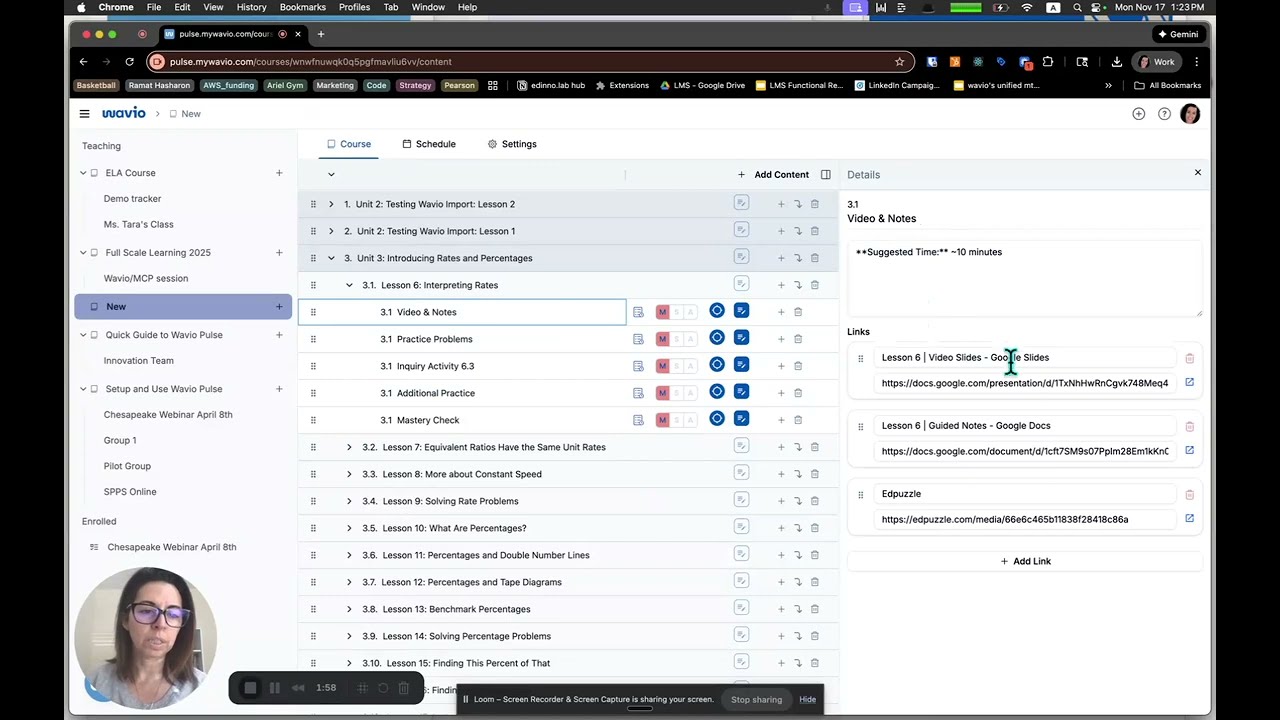top of page


Help Center
Our blog


Webinars

52:34

53:16

01:16:08

01:27:04

54:21

55:00

55:16

40:54

Webinars

Webinars
Tutorials

02:36

02:13

03:16

04:08

02:49

01:52

09:28

05:18

Tutorials

Wavio Pulse: Tutorial Videos
Media Mentions
MCP Podcast 239: Wavio

"Wavio Pulse is making self-paced, mastery-based learning more accessible - and more effective - for teachers and students across the country. It's a user-friendly platform that's built specifically to support instruction that meets every student's needs. I encourage every teacher to try using Wavio Pulse!"
Robert Barnett
Co-Founder & Chief Product Officer of the Modern Classrooms Project

Course Content
Reordering Items
Press and hold on the 6 dots to the right most side of the activity/lesson/unit to change its order in the courses

Progress Tracker
Update Buttons
For rapid update of student status go to Trackers > Update hover over a student and click the button relevant for the update.

Common FAQs
bottom of page